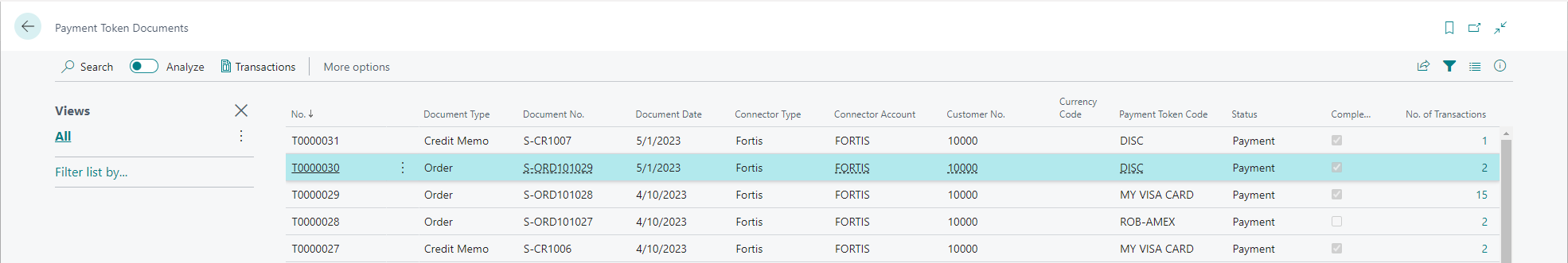Payment Token Transactions
In this topic, we discuss Payment Token Transactions.
To navigate to this form, from a Sales Order:
Related > Payment Token > Payment Token Transactions
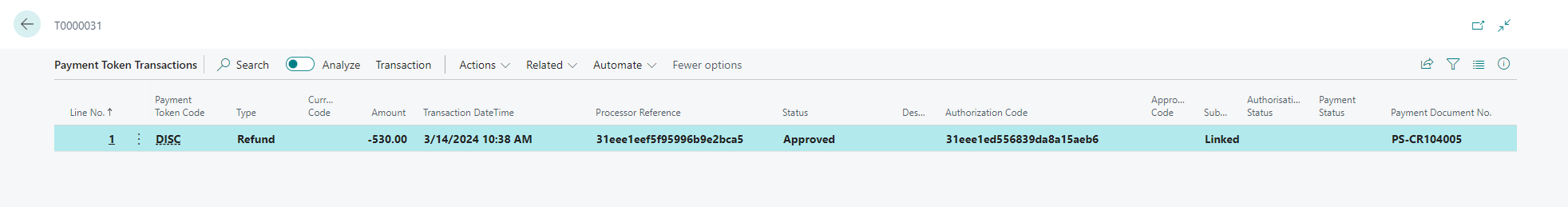
|
Field |
Description |
|
Line No. |
The record number, integer. |
|
Payment Token Code |
The stored payment token that was used |
|
Type |
The Type of Payment operation that was executed –
|
|
Currency Code |
The Currency Code used for the Transaction. Note this is only displayed if the currency is different from the base currency in Business Central |
|
Amount |
The Amount of the payment operation |
|
Transaction Date Time |
The date and time of the Transaction |
|
Processor Reference |
The Payment Provider’s reference |
|
Status |
The status of the Payment operation:
|
|
Description |
Extended information relating to the Exception or Declined. |
|
Authorization Code |
The Provider’s Authorization code |
|
Approval Code |
The short-form “Auth-code” that is often given to customers to reference the Approval. |
|
Sub Type |
The sub operation type
|
|
Authorization Status |
Displays the post-authorized state, e.g.
|
|
Payment status |
|
|
Payment Document No. |
The document number relating to this payment. This may be one of the following:
|
|
Linked Line No. |
Where are payment transaction line record is linked with another, this column indicates which row this record is linked with, for instance, if an Authorization (Line 1) were to be Voided, Line 2 would be the record of the Void and the Linked Line No. in line 2 would be 1. |
Please note – this form typically lists transactions based upon a given Payment Token Code. Where a Sales Order has used two or more different Tokens to perform operations during its life cycle – only the currently selected Token on the Sales Order will determine which Transactions are shown here, for instance, if you set the Token to be a VISA card say, and Authorize then Void, the Payment Token Transactions will show those two transactions. If you then decide you wish to use a different card and say select the Token to be a Mastercard (something else), then the Payment Token Transactions will be blank until you start to run transactions using that card. To see the overall picture – use the Payment Token Documents form to view all Documents associated with a given sales order.