Payment Token Documents
The Payment Token Documents form lists out all documents relating to Tokenized Payments within the context of Sales Order Processing and MAX Pay Global. When a Sales Order is Authorized, Voided, Captured and so on, a Payment Token Document will be created to register the activity. A document may contain one or more transactions depending upon the use-case.
You can navigate to this form in one of several ways:
- From the Search Bar – type “Payment Token Documents”
- From the Payment Token Authorization form – select Related > Document
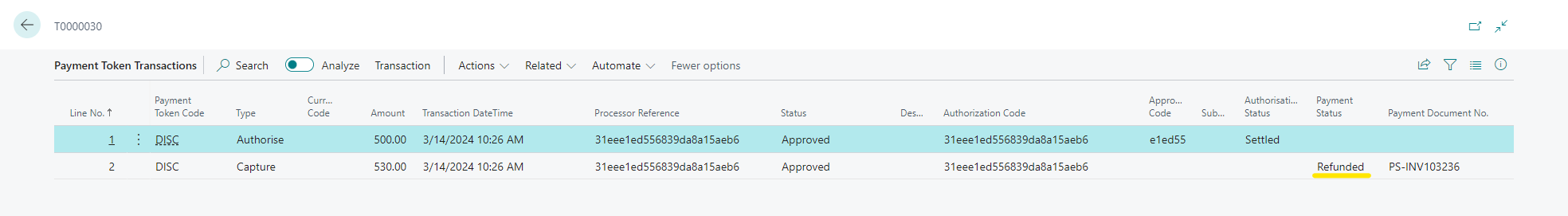
|
Field |
Description |
|
No. |
The Document Number |
|
Document Type |
Possible Values: Order: e.g. Authorizations Invoice: e.g. a Payment Capture Credit Memo: e.g. a Refund |
|
Document Date |
The date the document was created |
|
Connector Type |
The Type of Connector (underlying Provider name) |
|
Connector Account |
The Connector Account name that was used to process the payment |
|
Customer No. |
The Customer’s Number. |
|
Currency Code |
The currency code (blank denotes the base currency was used) |
|
Payment Token Code |
The Customer’s stored Token Code |
|
Status |
Possible Values: Draft: A document with not much going on! Payment: Example would be a Captured Prepayment or Invoice Authorization: Pre-Authorization |
|
Completed |
Indicates that the document forms a closing transaction |
|
No. of Transactions |
The number of Transactions that make up this document. |