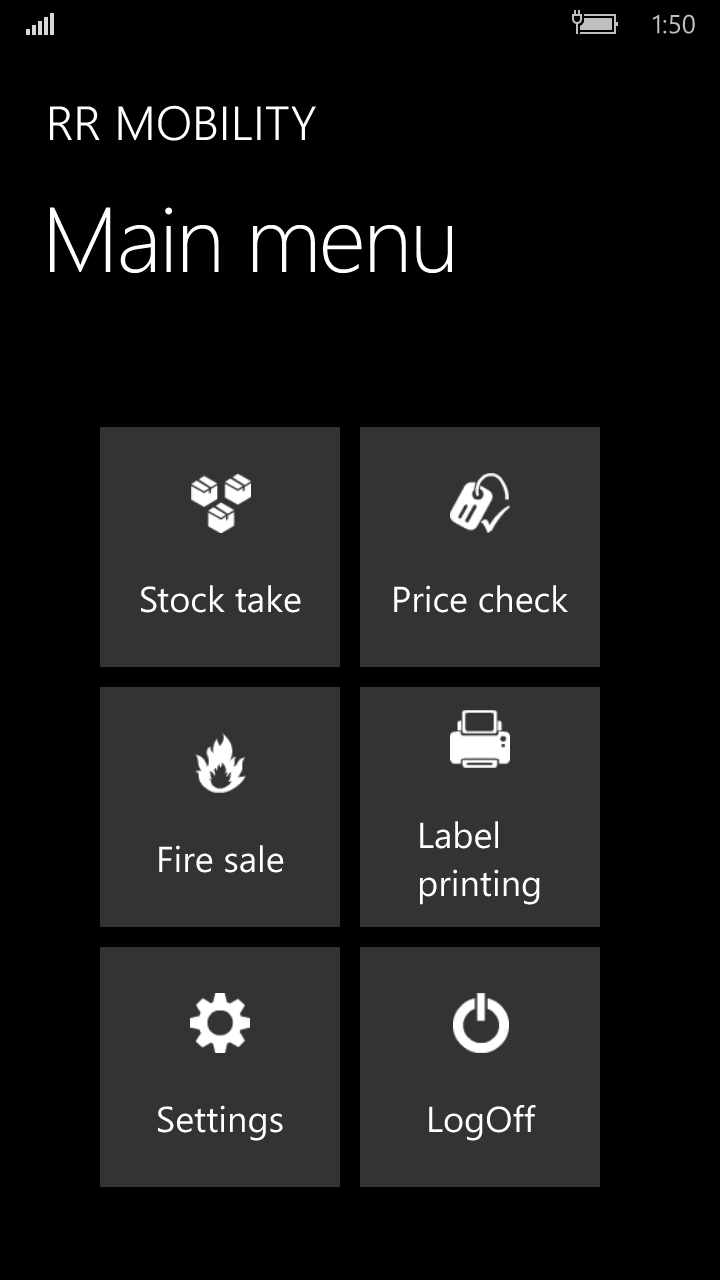Signing in and the main menu
This topic describes how to Sign in and out of MAX Mobile
Signing in
- Start the MAX Mobile application on your device
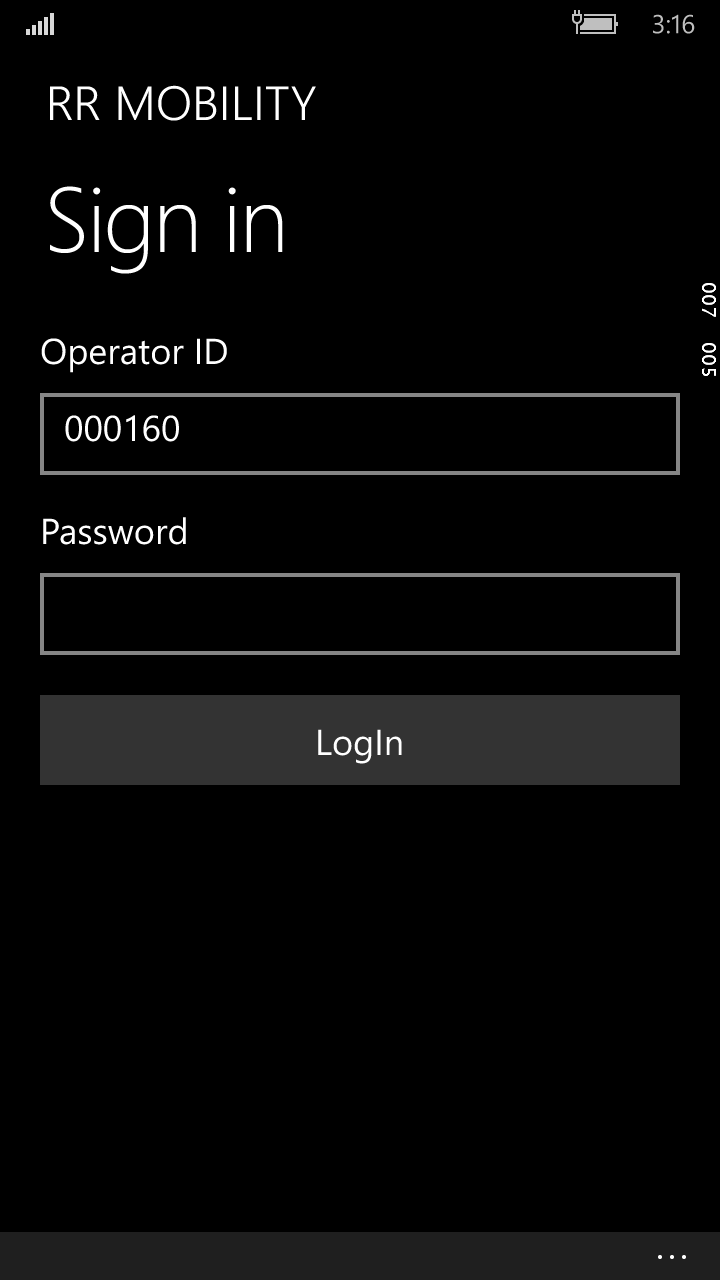
- Enter an Operator ID and Password using the on-screen keyboard
- Click Login
Main menu
After logging in, you will see the Main menu
|
|
Field/Button name |
Description |
Stock Take |
|
Price Check |
|
Label printing |
|
Fire Sale |
|
Settings |
|
LogOff |