Payment services - finishing up
|
🛈 Important This topic applies to Payment services |
- From within the Payment services, Select Electronic payment types.
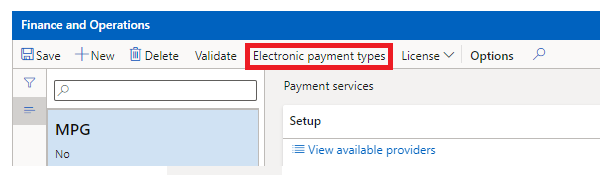
- Assign each Electronic payment type, a Payment journal, Data support (Level 1) and Currency (refer to specification to determine the Data support level for your chosen payment provider).
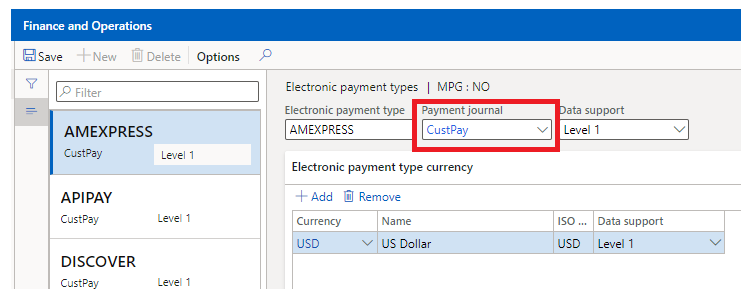
- The list of electronic payment types matches the list in the Supported tender types parameter.
- Close the Electronic payment types form to return to the Payment services account and click Validate.
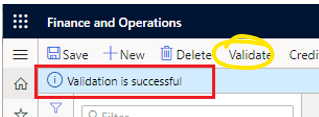
Default payment service
To nominate the Payment service as being the default (for new Electronic payment methods / Credit cards), set the Default processor for credit cards to Yes and select Save.