Worldline Belux windows service
|
🛈 Important This topic only applies to installing MAX Pay Global for the Worldline Belux payment connector. |
What is the Worldline Belux Service?
The Worldline Belux Service is a Windows service that brokers the communication from the MAX Pay Global payment connector and the Worldline Belux windows components. This service must be installed on each Point of sale machine that is using Windows and is configured for payment processing.
How to install the service
- Navigate to the service zip file that was provided with the released packages
- Ensure the zip file has been unblocked
- Extract all contents of the zip file to a suitable location
- Right click on the Installservice Batch file and choose the Run as Administrator option
- After it has been successfully installed, you will see the service show up in the Windows services (Windows R > services.msc – see below)
- Ensure the service is running and set to start automatically
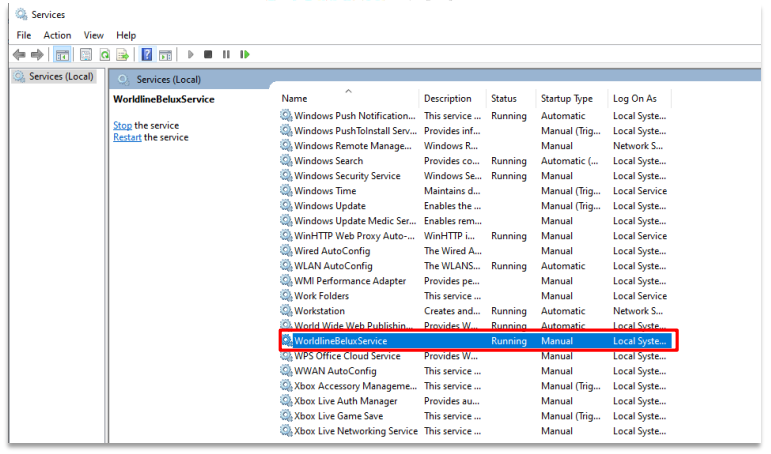
How to un-install the service
- Stop the Windows service
- Navigate to the original installation path (Zip file extraction)
- Right click on the Uninstallservice batch file
- The service will be un-installed
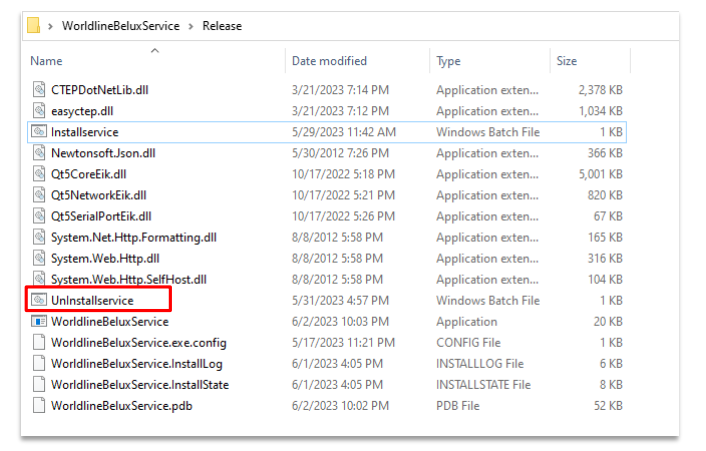
No additional configuration local to the service is required – all configuration is performed in D365 Commerce Headquarters.