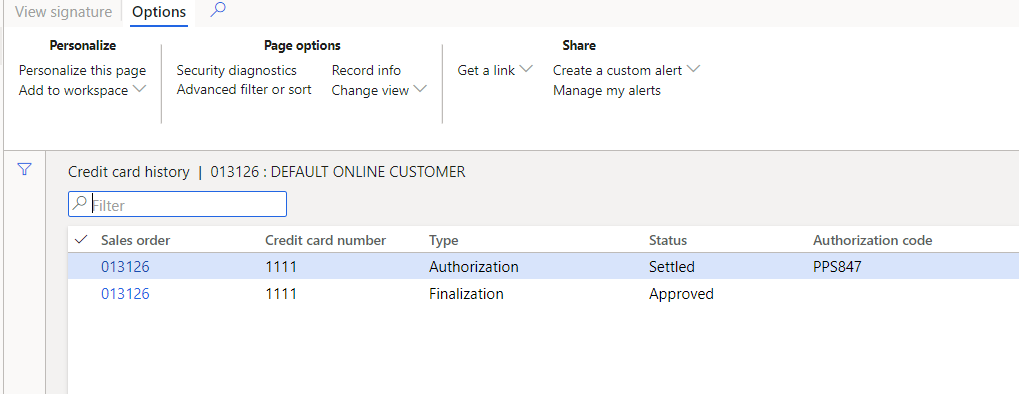Online order synchronization
This topic outlines how to syncrhonize the order from e-Commerce so that it is visible as a Sales order, to enable the payment to be finalized or captured.
Synchronizing the order
Log into Headquarters, and run the P-001 job (search: Distribution schedule).
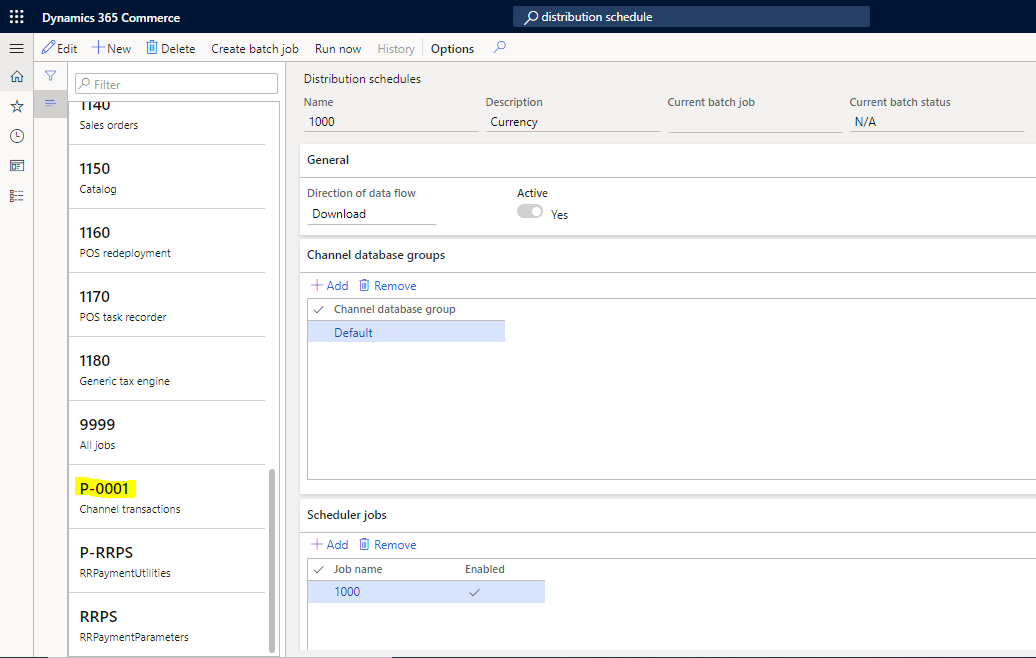
Next, Synchronize the order.
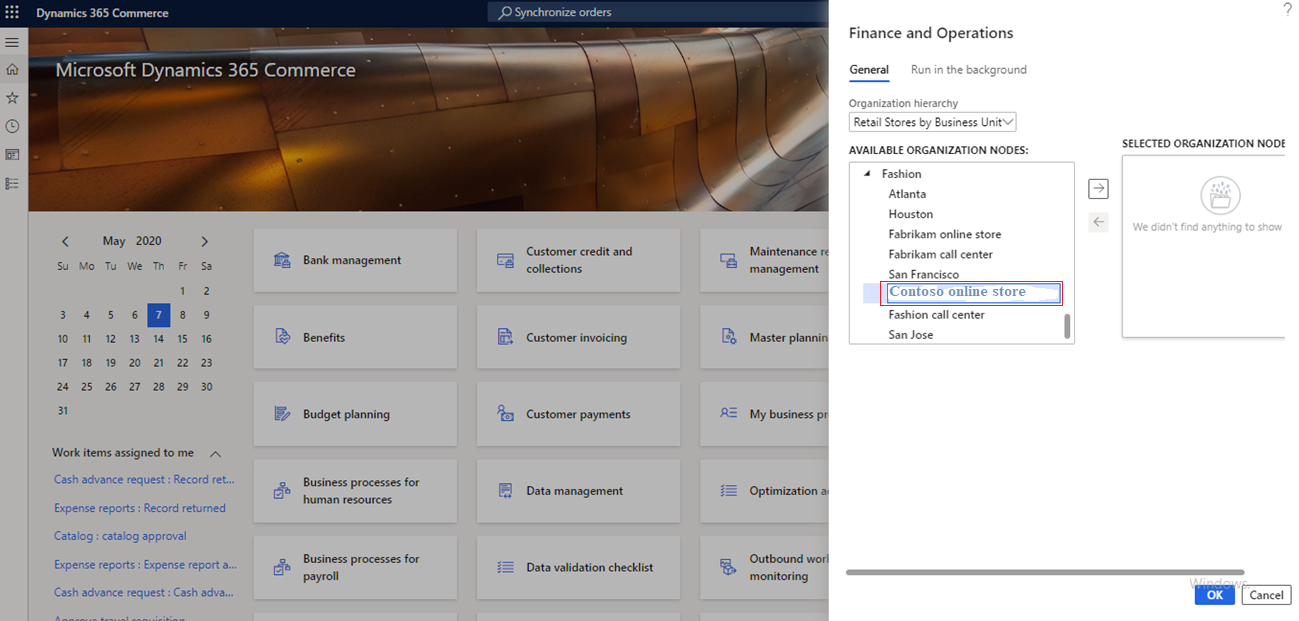
Select the respective store in Available Organization Nodes and add it to the right hand pane. Select OK.
Next, the customer will have an Order Confirmation ID for the respective customer (Order History)
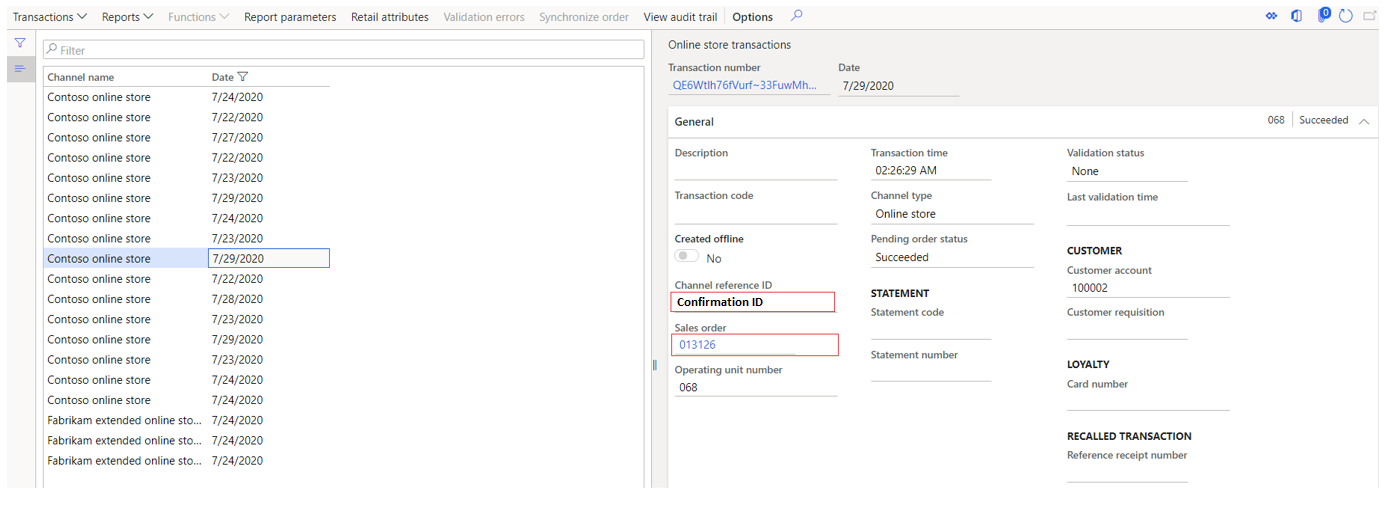
Navigate to All sales orders and you will see the Confirmation ID listed under Channel reference ID
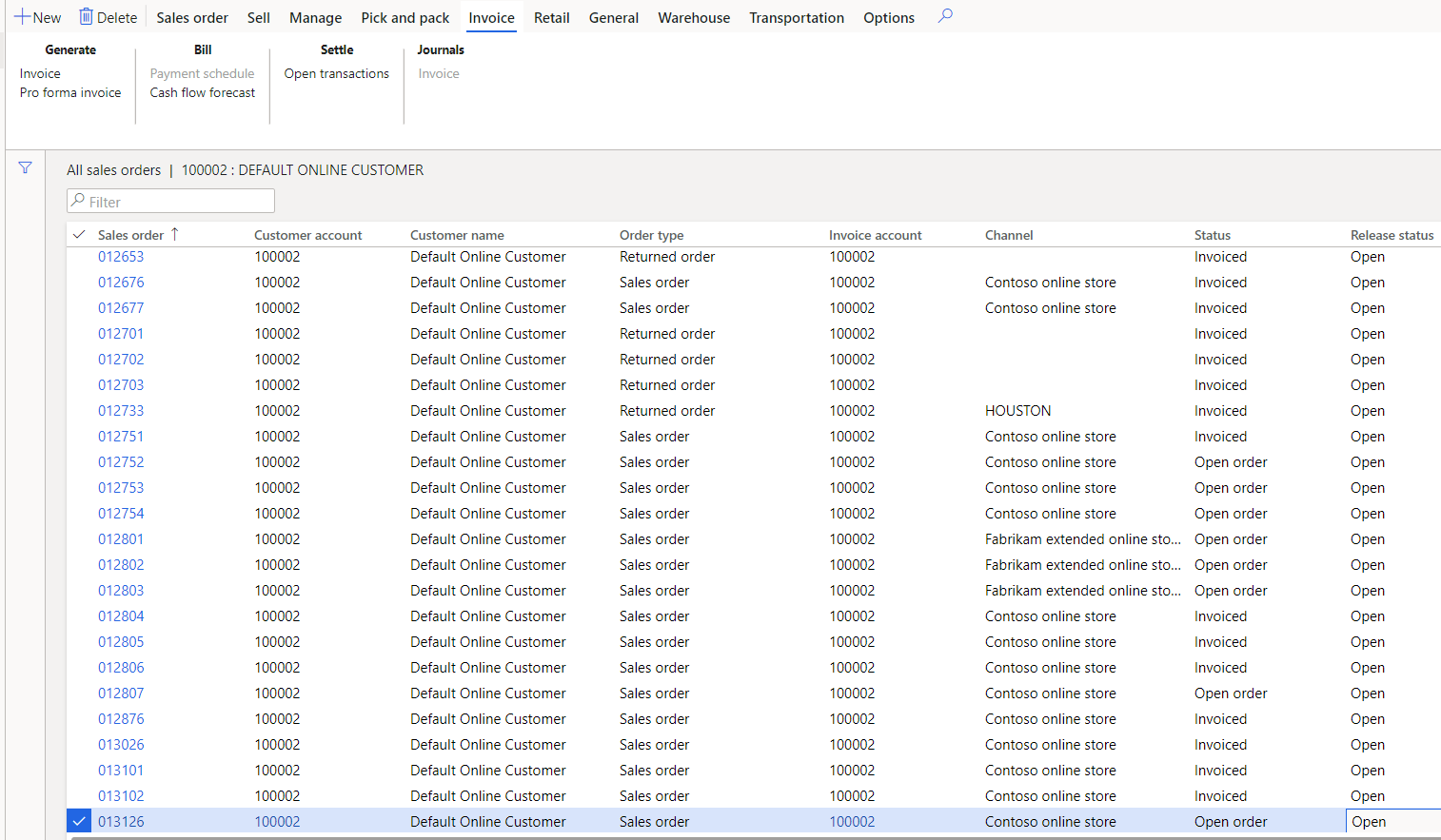
The status of an order is Open and Payment is Authorized.
Capturing payment
You can Invoice (the order from AX. Once you invoiced the order from D365 then Payment status become Captured on Payment provider’s Payment portal and Settled on the Authorization History form.
Authorization history
To view the current Authorization history, Navigate to All Sales Orders > Authorization history.