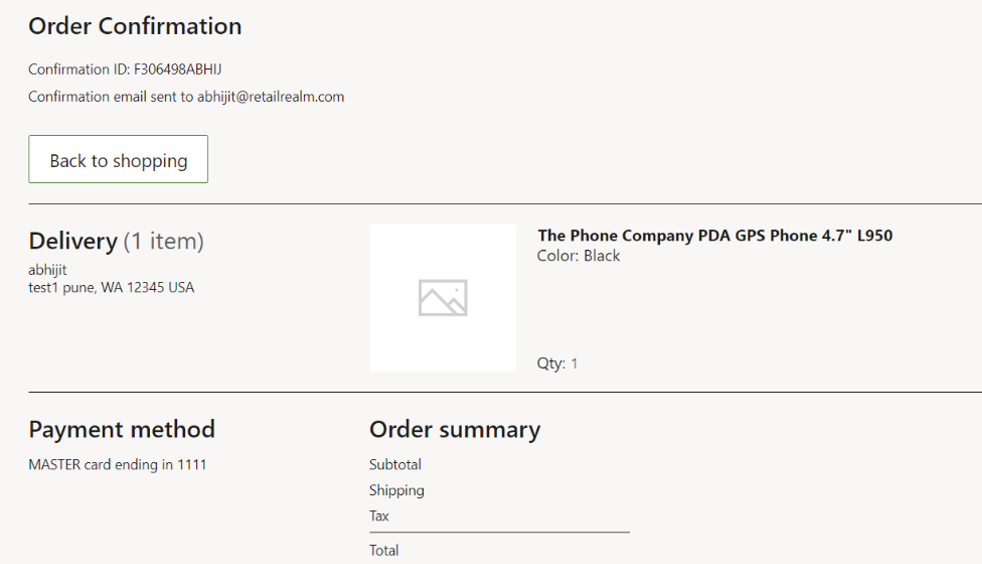Online order - CardConnect
Follow these instructions
- Visit the eCommerce storefront URL for the online store.
- Add an item or items to the shopping bag
- Select the Shopping bag (icon) or Cart page.
- Click Guest Checkout or Checkout (If you are logged in).
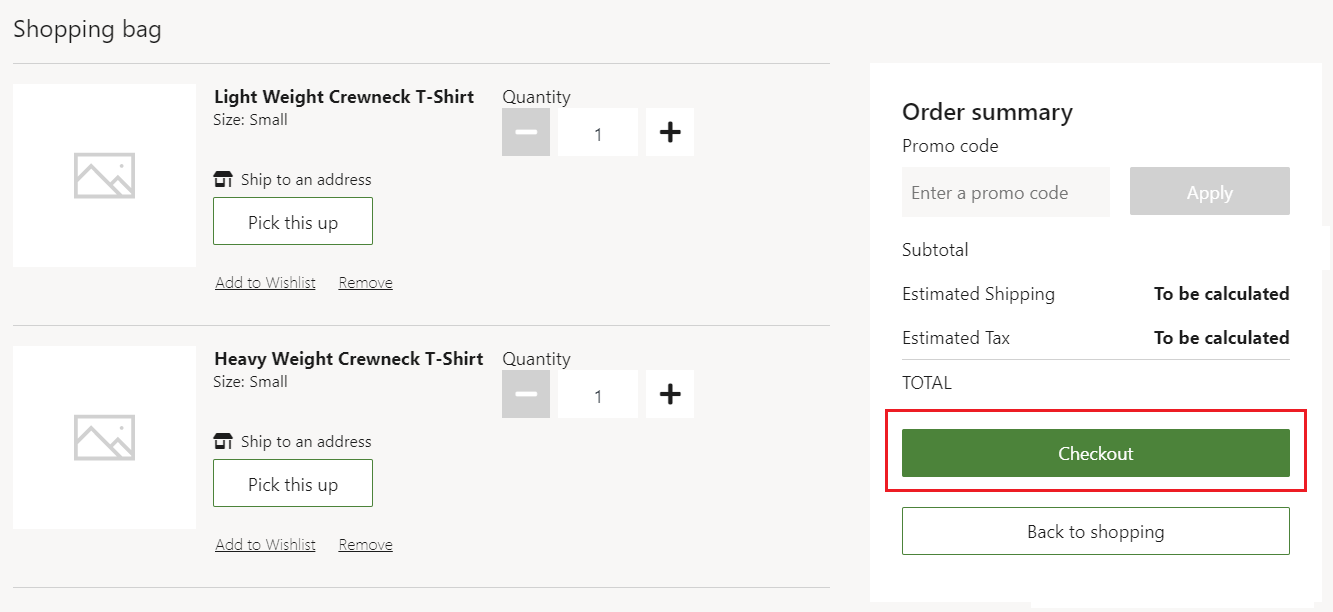
- Select Delivery Address
- Select a Delivery option and select Save and Continue.
- The Amount due will be recalculated
- Complete the Payment method
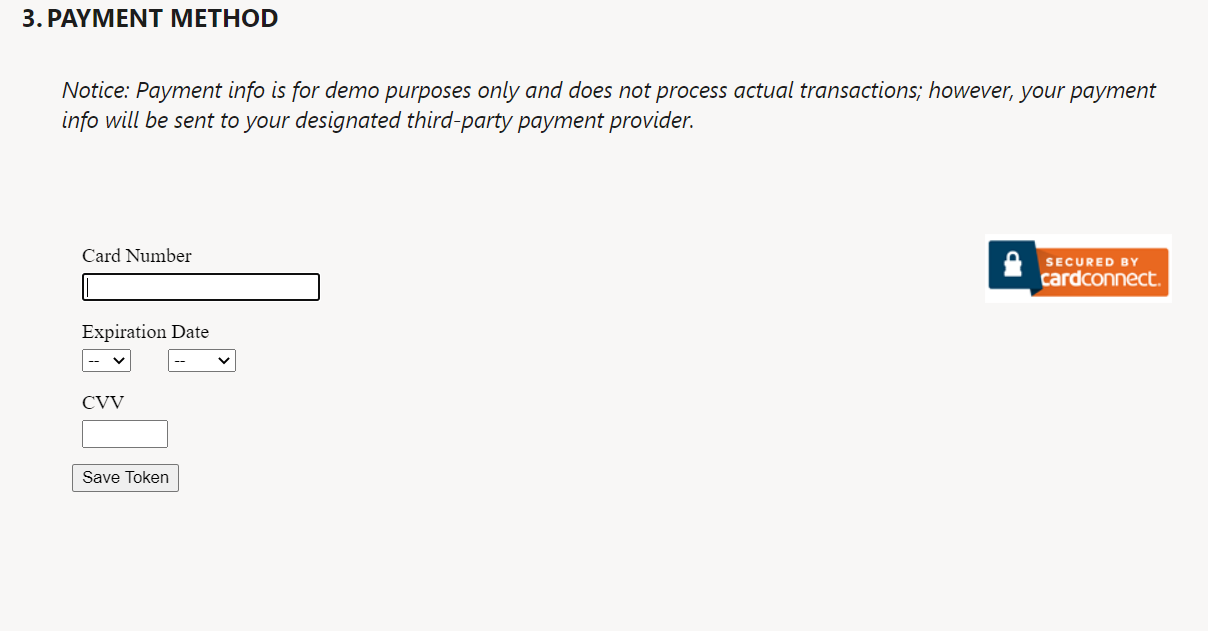
Enter the Card Number, Expiration Date and CVV.
Select Save Token
Select PAY NOW
- The card will be tokenized and display the following information:
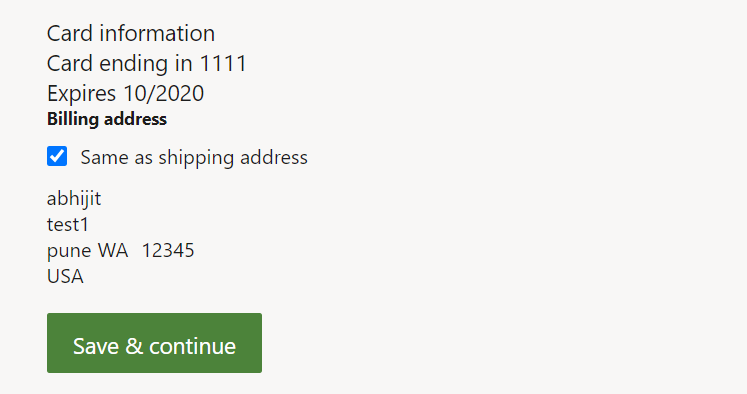
- Select Billing Address and select Save and continue
- Select Place order
- The order confirmation screen will be shown and indicate the Confirmation ID