Configurng the register for Network
|
🛈 Important This topic applies only to Payment terminals that support TCP/IP connectivity with the Payment connector. For further information, please refer to the Implementation guide for your chosen Payment provider. |
This topic applies to payment connectors that support TCP/IP communication – either over a Wired (UTP/RJ45/LAN) connection or Wifi (802.xx). Please note, MAX Pay Global must support this device configuration and the device must be capable of supporting this configuration also. This method of communication is normally reserved for in-store communications over a local network.
Configuring the Register with an IP address
The Register (and therefore device) must be configured with a Payment Terminal’s IP Address. This is done on the Register level so that each register can be individually paired.
- In Commerce Headquarters, navigate to
- Go to the Hardware profile that is assosicated with that Register
- Choose Edit
- Under the PIN pad tab – select the Network option from the Pin Pad drop down
- In the Device name – enter RRPD
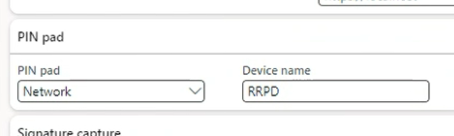
- Save the Hardware profile
- Navigate to Registers > Register
- Select Edit
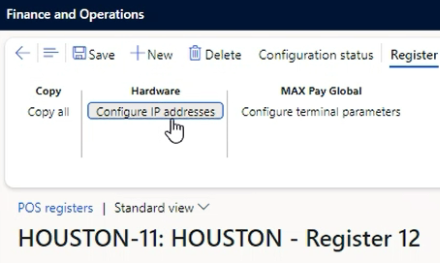
- Navigate to Hardware tab > Configure IP addresses
- Under the PIN pad fasttab, enter the device’s IP address in the IP address field (e.g. 192.168.1.150) {See Note 1 below}
- Enter the Port number in the Port field (e.g. 5000)
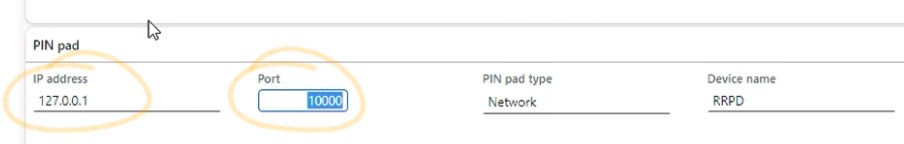
- Save the Register
- You will need to use the 1070 1090 jobs to push the changes to the Register
Troubleshooting tips
To troubleshoot any connectivity issues, please ensure:
- Ensure the PIN pad Device name is configured as RRPD (upper case)
- You have the correct IP address and port
- You have correctly entered the ip address in the correct format x.x.x.x
- The port number is correct. Several payment terminals have multiple ports for different purposes
- You can ping the ip address from the local network
- The payment device is configured for IP
- The payment device is correctly hooked up to the local network by wired lan or wifi
- Run any diagnostics on the payment terminal to check connectivity
Note
- Some payment providers require a host application to be installed on the same machine as the point of sale application (hardware station). In this case, the Network address is 127.0.0.1 (often called the loopback address.