Windows App Installation
i Important This topic applies Windows mobile devices |
- Download and install the MAX Mobile application for Windows onto your device.
- Start the application. The following screen will appear:
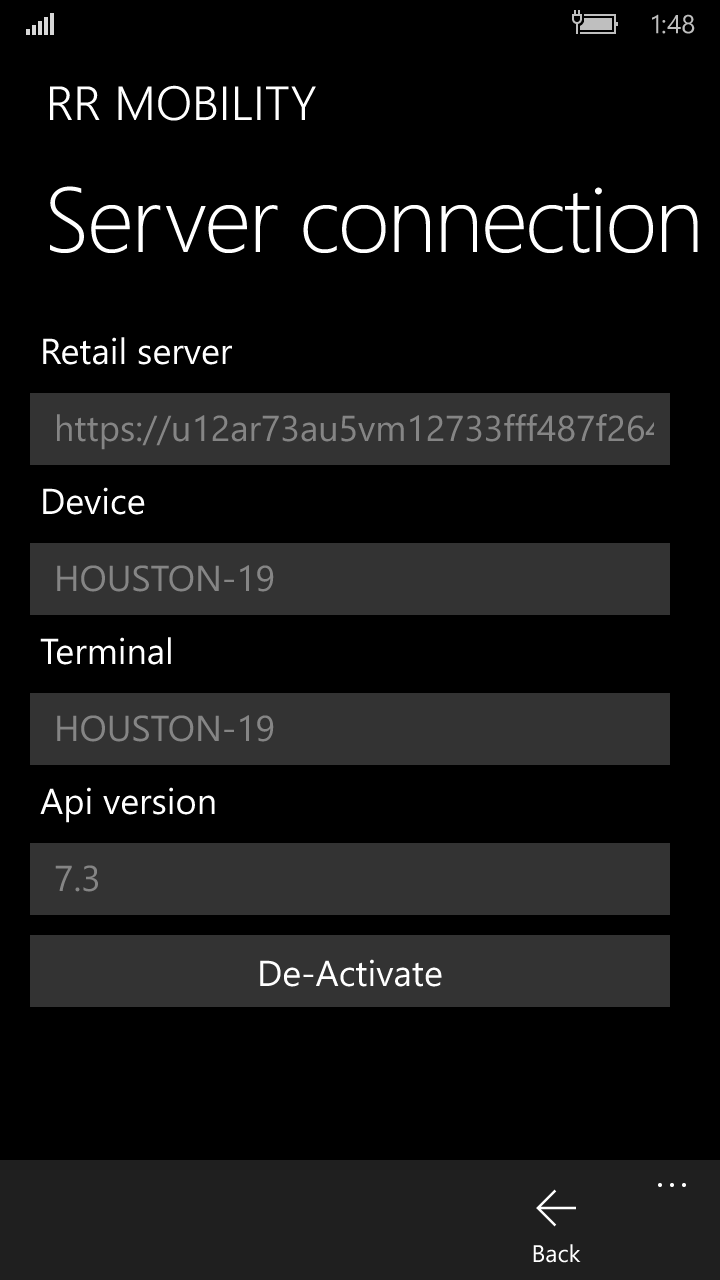
- Enter the settings as listed below:
Field |
Description |
Retail Server Url |
Enter the URL of your Retail server |
Device |
Enter your Device Id as specified in Dynamics 365 for Finance and Operations > Devices. |
Terminal |
Enter the Register Id |
Api version |
Enter the API version |
- Click Activate