Mobile App Installation and Configuration
i Important This topic applies to a mobile device and the Retail Realm MAX Mobile application |
Before the mobile application can be installed and used, you must have a device defined and it the Activation status must be flagged as Pending
- Navigate to Retail and commerce > Channel setup > POS setup > Devices
- Edit the target device
- Set Activation status to Pending
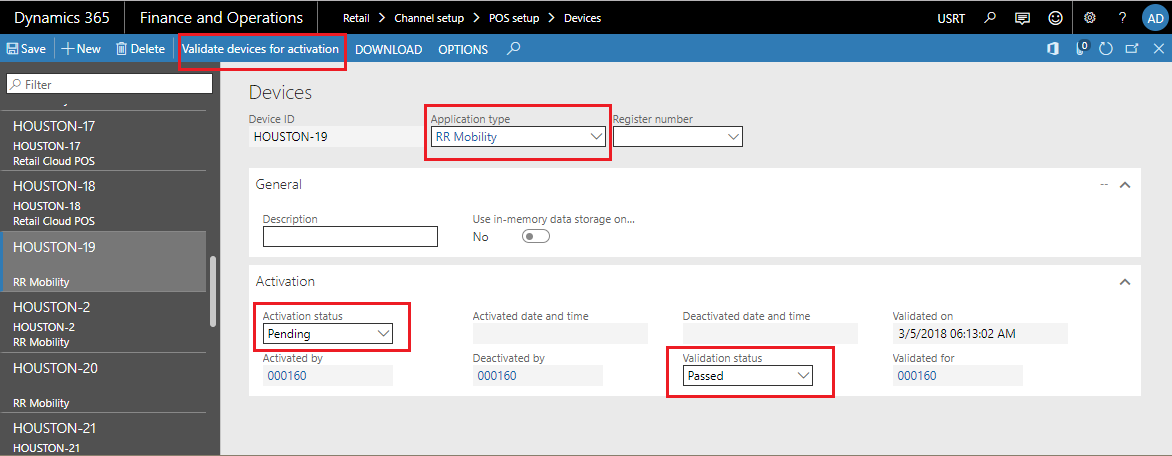
- Save the changes and close the form.
The next step is to Install and configure the MAX Mobile application.