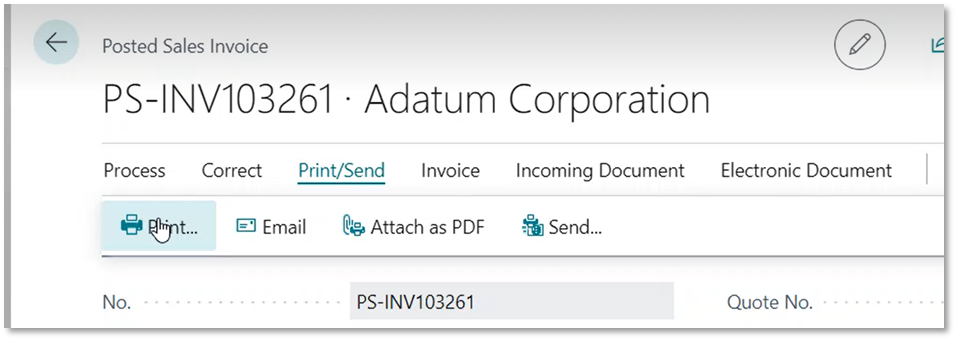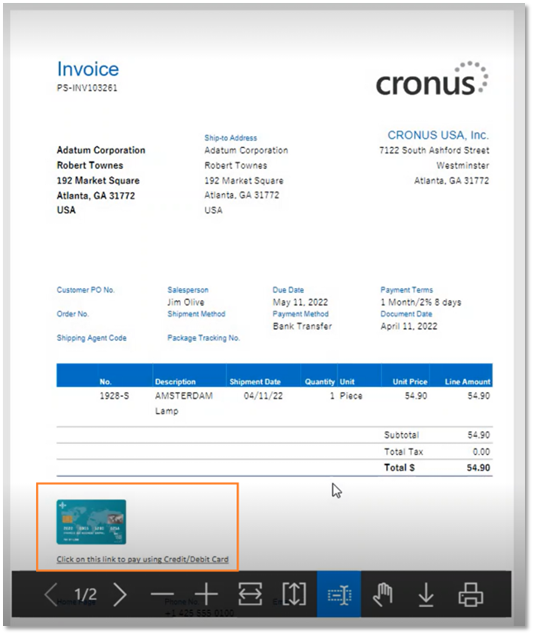MAX Pay Global for Business Central
Invoice creation
- Create a Sales Invoice
- Set the customer
- Set the items(s)
- Release the Invoice
- Post the Invoice
- Open the Invoice
- Under Invoice Details > Payment Service – select the […] button
- Select the MAX Pay Global payment provider and select Available and OK
- Select Print -> Preview
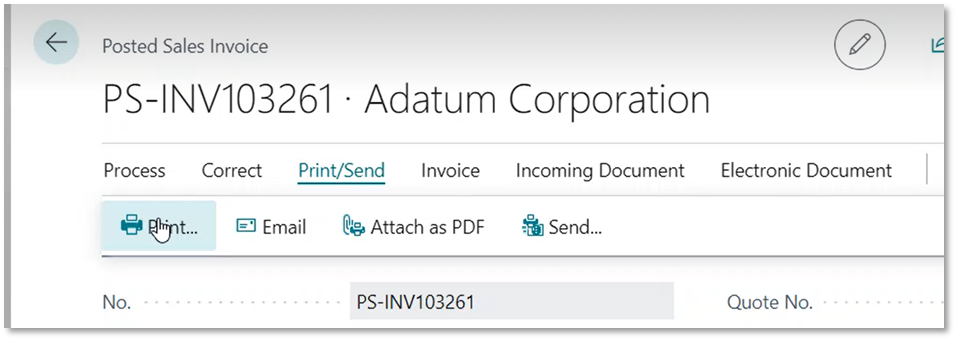
- Select Preview
- The Pay by Link (hyperlink) will be inserted in the body of the Invoice. See below.
- Distribute this invoice to the customer in the regular way by Email thus preserving the Hyperlink.
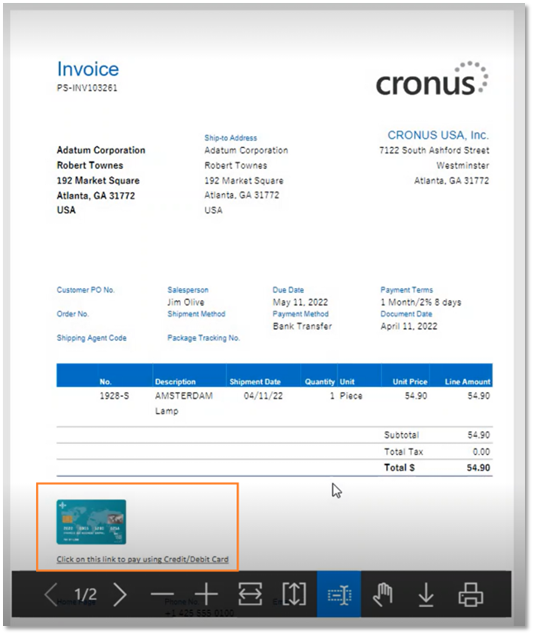
Next topic