Evaluation license
To install an evaluation license, follow these steps:
- Navigate to Connector Licenses
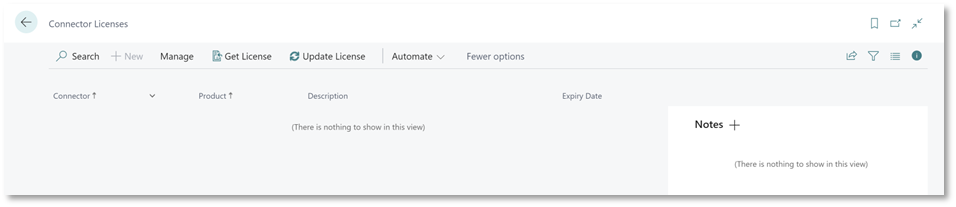
- Select Get License
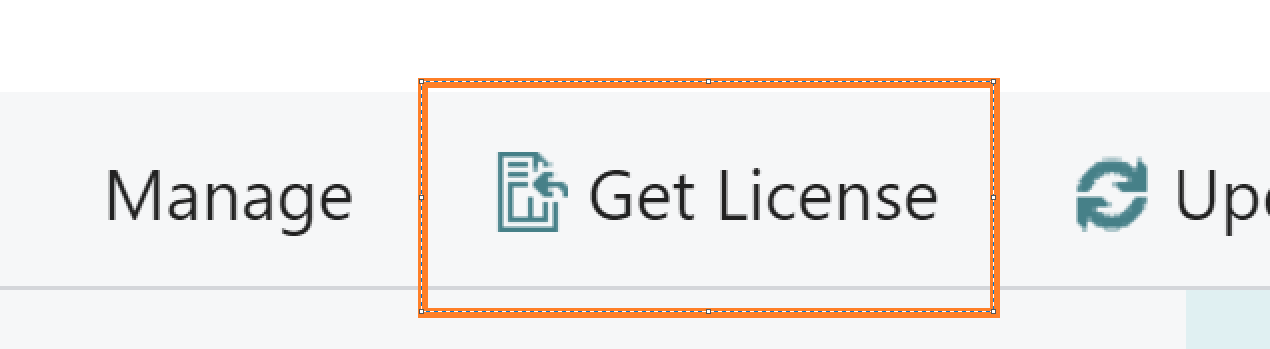
- Select the Payment Provider from the Connector dropdown, e.g. Fortis
- Select the Product, e.g. Pay by Link
- Enable Evaluation
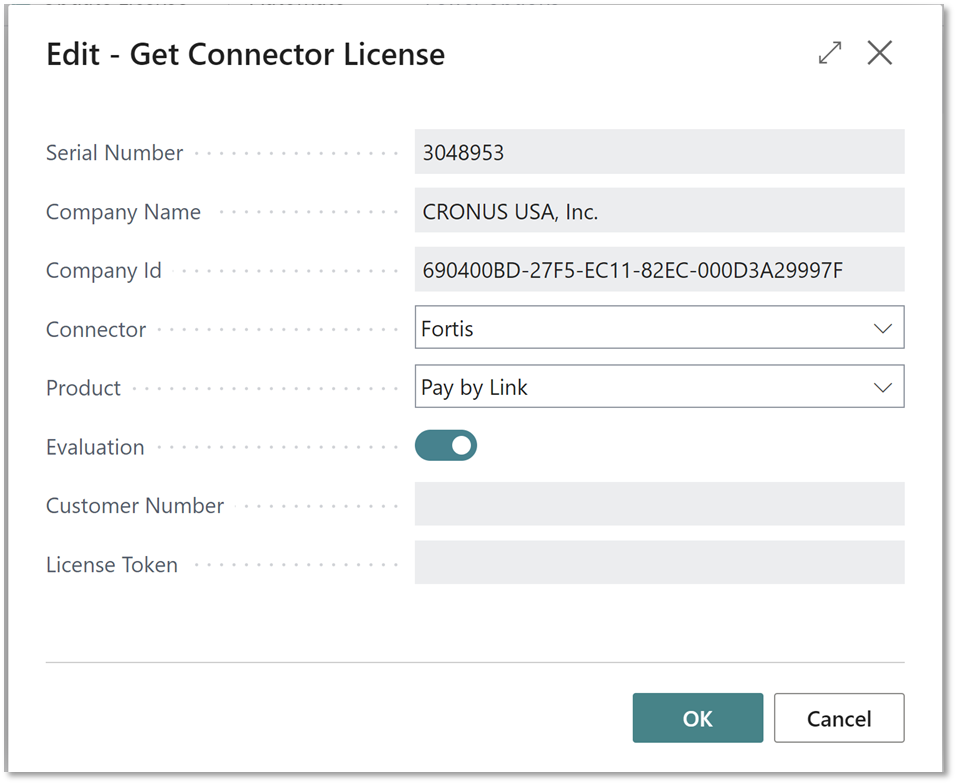
- Select OK
- The Evaluation license will immediately be installed and lasts for 30 days.