Elavon Accounts
Once you have created a SensePass Account(s), they will be listed separately under the View - Elavon Accounts page.
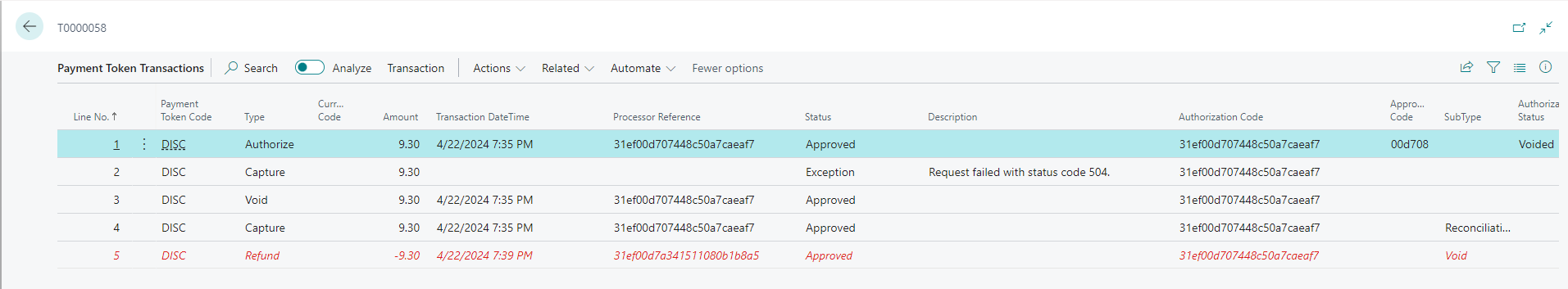
Manage > New - Setup a new Elavon Account Profile profile
Manage > View - View (Read only) an existing profile
Manage > Delete - Delete an existing profile.
|
🛈 Important!! Caution - once a profile has been deleted, it cannot be recovered! You would have to create a new Payment Services Profile and that will have an impact on any Open Sales Orders or Invoices and stored Tokens would not be visible |