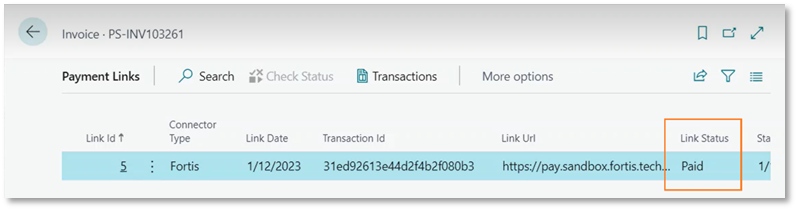Checking the status of an invoice
After the link has been distributed to the customer, the Business Central user can check the status of the payment at any time, to see if the customer has visited the link and completed the payment.
- Navigate to the Posted Invoice in question:
- Select Related > Payment Links
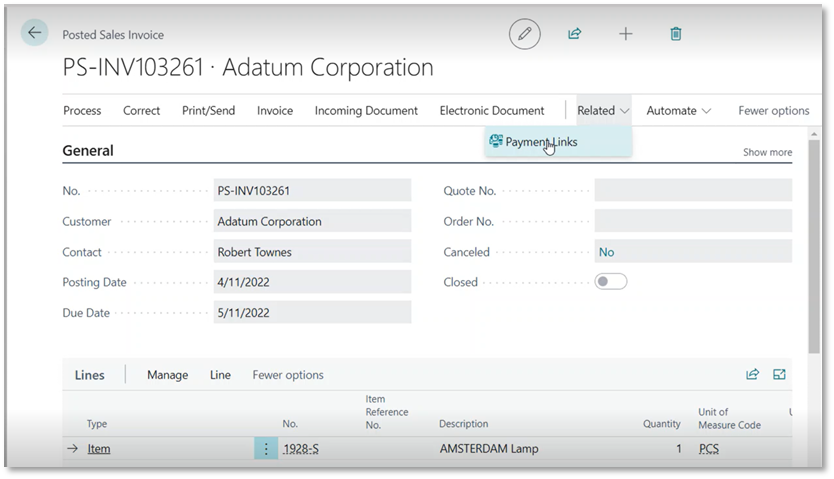
- The following form will be displayed listing the link(s) for this invoice:
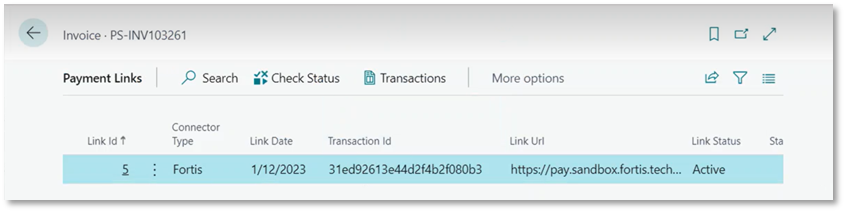
- Select Check Status
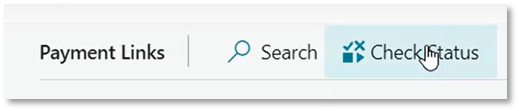
- You will momentarily see a "Working on it" notification
- If the link has been paid, this will reflect in the specific row, as shown below: