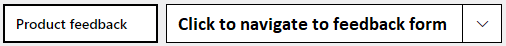Introduction
This topic introduces MAX Mobile, highlights the functionality it offers and explores the architecture behind the application.
Welcome to MAX Mobile
MAX Mobile is a suite of Mobility applications that extend the core functionality that is offered out of the box with Dynamics 365 for Retail and Finance and Operations. A lightweight mobile app provides the store associate with dedicated functionality to carry out day to day tasks whilst mobile throughout the store where the full MPOS or CPOS point of sale software is not required. MAX Mobile works in conjunction with Retail Point of Sale as well as a Hardware station and a range of label printers for label printing. MAX Mobile also works in conjunction with MAX Essentials - the Retail Realm product which provides advanced Label Printing at the Point of Sale.
The MAX Mobile suite is installed at Dynamics 365 by means of a deployable package which will light up the functionality ready for use. Both mobile applications (Windows and Android) are activated and deactivated within D365 like any other mobile device and logging into the device again works just Retail Modern POS - delivering the same Sign-in experience, ensuring that users can install, activate and start to use the application right away. Where the mobile device features a dedicated bar code scanner - this will be utilized by the application to allow fast and precise scanning of bar code labels, e.g. when stock taking.
Functionality
MAX Mobile currently supports the following functionality from a mobile device:
Action |
Supported |
Lightweight Windows Mobile Application |
☑ |
Lightweight Android Mobile Application |
☑ |
Native Barcode hardware scanner support |
☑ |
Product label printing to a shared hardware station |
☑ |
Print product labels as a batch from a Print queue |
☑ |
Product label printing to a local Bluetooth Label Printer (Zebra) |
☑ |
FireSale label printing to a local Bluetooth Label Printer (Zebra) |
☑ |
Print FireSale labels to a Hardware station |
|
Price check by Item code or Barcode |
☑ |
Stock take integration with Retail Modern POS |
☑ |
Stock take integration with Dynamics 365 for Finance and Operations Inventory Journals |
☑ |
Integration with MAX Essentials for Label Printing |
☑ |
Price Check
Price check allows you to scan or enter a product code or barcode, and to check the current price and description.
Stock take
Stock taking, counting or "Physical inventory" refers to the process of counting items at the store, in order to align the inventory and account for any discrepancies. The MAX Mobile Stock take module spans both the Mobile device as well as Retail Modern POS and allows multiple users to stock count whilst the store is either open or closed for business. The Stock take functionality makes use of the standard Dynamics 365 for Finance and Operations Stock take journals in the back office application to ultimately control inventory levels so you can be assured that MAX Mobile is obeying the business rules set out by Microsoft. Stock taking can be carried out using the MAX Mobile device(s) at a time that suits the store operatives and again does not tie up a Dynamics 365 browser session or Retail Modern POS.
Label printing
Label printing as it suggests is printing labels directly from the MAX Mobile device. For item / product labels, both Product and Shelf labels are supported, as well as a range of different formats or templates per product. The product and label management is carried out in MAX Essentials and MAX Mobile provides the vehicle to print any given product label and template from the mobile device simply by scanning an existing label or entering the Product Code or barcode. Labels maybe sent to the Label Queue in Retail Modern POS (See MAX Essentials) or printed directly to a local Label Printer connected to the MAX Mobile device, e.g. by BlueTooth.
FireSale
The FireSale functionality refers to placing products on sale "FireSale or Flash Sale". This normally refers to the activity where one or more given examples of a product are required to be discounted, whereas the bulk of the stock or inventory is maintained at the regular price. An example is where supermarket bakery items are usually reduced towards the end of the day or the end of their expiry date to encourage sales - whereas items that are in date for the same SKU are untouched.
FireSale is initiated from the Mobile device and special barcode labels are printed directly from the device to a local BlueTooth label printer. The label is then placed on the given discounted item. When this item is scanned at the Point of Sale, its price is automatically reduced and set to the markdown or FireSale price.
Architecture overview
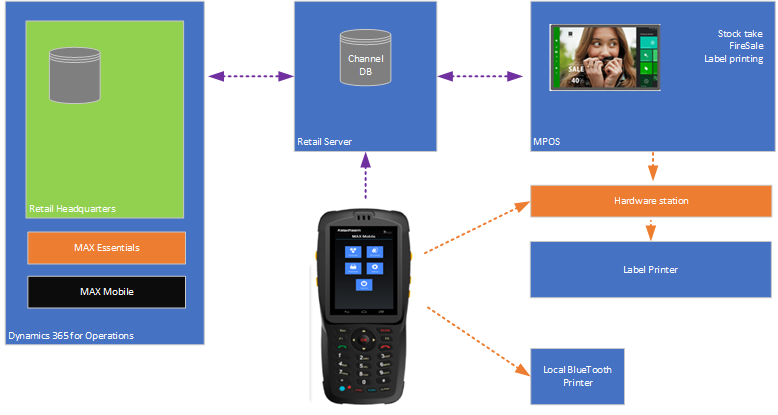
MAX Mobile consists of the various component parts:
Retail Realm D365 Applications
The MAX Mobile application is first deployed to the D365 tenant by means of LCS. Two Deployable packages are supplied that install the functionality ready for configuration and commissioning. MAX Mobile, when using FireSale or Label Printing has a dependency on MAX Essentials which provides this functionality. The D365 application surfaces forms and controls that are required to setup and utilize MAX Mobile. Jobs push down various data from D365 down to the store / retail server.
Mobile Applications
A mobile application is available for both the Windows and Android platform. The single-click installation and lightweight framework seamlessly connect to the Retail Server that is served at the given store. The activation and deactivation experience is the same as when managing Retail MPOS and the store user signs into the device in a similar way with the same credentials they would use when using Retail Modern POS
MPOS Application
Retail Modern POS is used in conjunction with MAX Mobile for Stock Take, FireSale and Label printing (as part of MAX Essentials). Enhanced functionality is delivered by means of a Custom MPOS Package from Retail Realm. Where other third party customizations are to to be incorporated along side MAX Mobile for MPOS, this can be achieved - please contact us for further details.
Printing and Hardware Stations
MAX Mobile can print product labels directly from the MAX Mobile application to either a local Bluetooth Label printer or, to a shared Hardware station that could also be used by other MAX Mobile devices or Retail Modern POS. Printing FireSale labels is currently supported by the local Bluetooth Label Printer.
Feedback